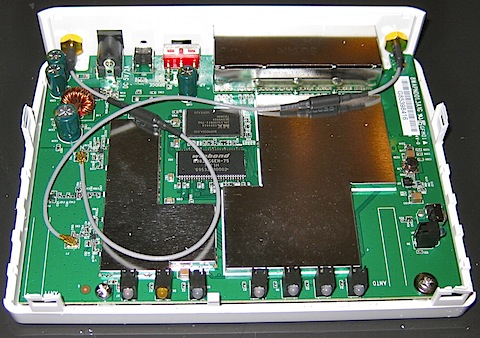
I have a hybrid network which means wired and wireless and spent part of yesterday hooking up the wired parts to the wireless parts with a D-Link DAP-1522 wireless bridge. Unfortunately D-Links setup guide is abysmal and what should have taken fifteen minutes took 3 hours, because of some badly placed and missing information. Here are the missing steps:
1) Set the bridge switch on the back of the 1522 to bridge:
2) BEFORE YOU DO ANYTHING ELSE: On your PC Go to Control Panel, Network and Internet Connections, and then Network Connections. Right-click on your NIC card and choose Properties from the menu. Scroll down to the Internet Protocol (TCP/IP) and click the Properties button. Check the option “Use the following IP address” and enter an IP address of 192.168.0.xx where xx is any number between 2 and 254. Enter 255.255.255.0 for the subnet mask. Leave the the default gateway and DNS server addresses alone and click OK.
3) Proceed with the setup guide instructions, at this point you should see the setup screen for the 1522 at 192.168.0.50 on your browser
4) If your ISP dynamically assigns IP addresses, change the DAP-1522’s LAN Connection Type from Static IP to Dynamic IP. Give the 1522 a name or just accept the default and click Save Settings.
5) And here’s the kicker: AFTER SETTING UP THE 1522 YOU MUST CHANGE YOUR PC’s TCP/IP SETTINGS (FROM STEP 2) BACK TO: Obtain an IP address automatically. If you don’t: you won’t have a connection after set up.